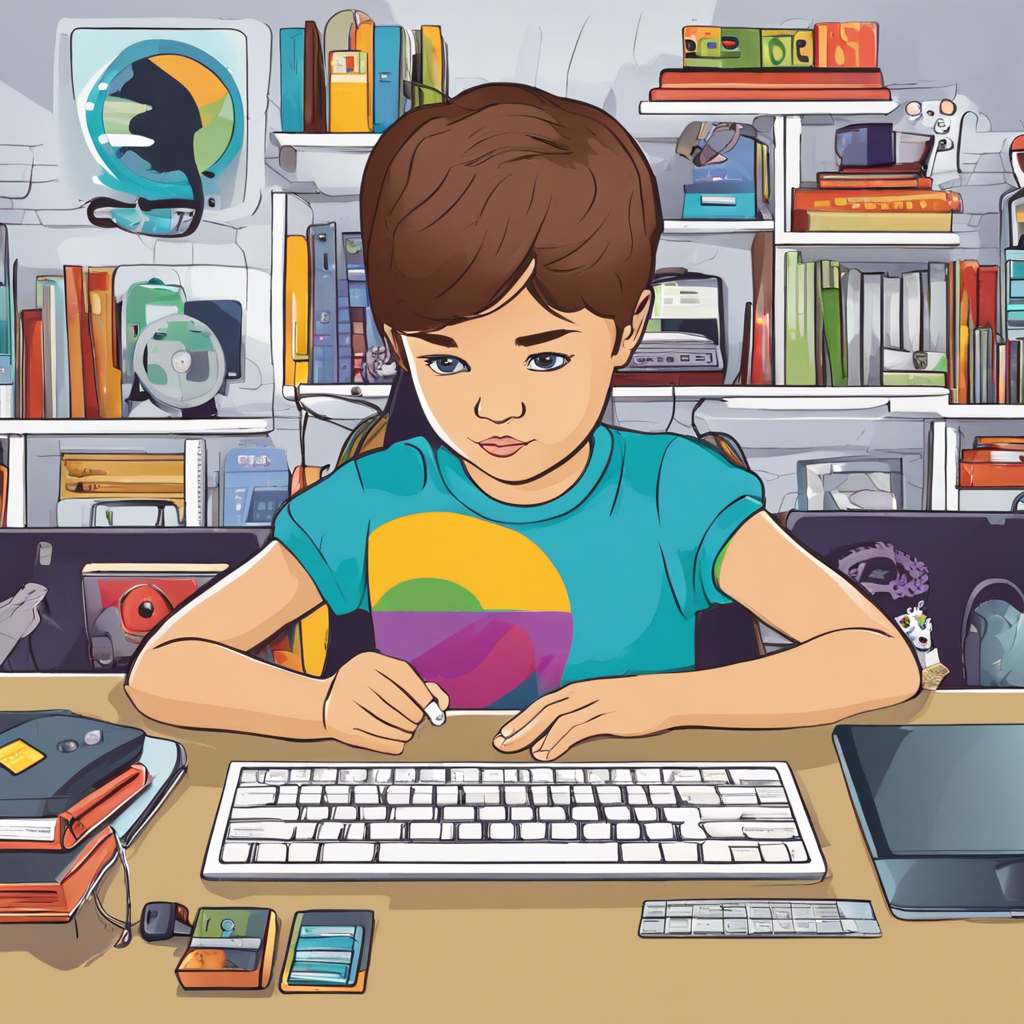As a parent, ensuring your child’s safety and well-being in the digital world is just as important as their physical safety. With the internet presenting various opportunities and potential risks, it’s essential to establish boundaries and implement parental controls to create a safe online environment. Parental controls are tools and settings that allow you to manage and monitor your child’s internet usage, blocking inappropriate content and providing a secure space for them to explore. Here’s a comprehensive guide to help you navigate this essential aspect of modern parenting.
The first step is to familiarize yourself with the devices and platforms your children use. Different operating systems and devices offer various parental control options. For instance, iOS and Android have built-in parental control settings that allow you to set content restrictions, app usage limits, and screen time allowances. These settings can be adjusted to suit your child’s age and your family’s requirements. Similarly, popular streaming services like Netflix and gaming platforms have settings to restrict content based on age-appropriateness, ensuring your child’s exposure to suitable entertainment. By understanding these features, you can create a consistent and safe digital environment across all their devices.
Setting up parental controls on routers and using a DNS filter are excellent ways to safeguard your entire home network. These tools let you block certain websites or categories, preventing access to inappropriate content on any device connected to your Wi-Fi. Some routers even offer features like device-specific restrictions and internet scheduling, allowing you to manage access and usage for individual family members. This network-level approach ensures a safer online experience, regardless of the device your child uses.
Additionally, there are numerous third-party parental control apps available for comprehensive monitoring and management. Apps like Qustodio, Net Nanny, and Kaspersky Safe Kids provide advanced features such as real-time location tracking, social media monitoring, and even keylogging to oversee your child’s online activities. These apps offer peace of mind by providing detailed insights into your child’s digital world.
While parental controls are valuable tools, open communication with your child is equally crucial. Explain the reasons behind these restrictions and encourage them to share their online experiences. This dialogue can foster trust and understanding, making them more likely to approach you with any concerns they might have. Remember, parental controls are effective when used as a guide, not a strict barrier, in their digital exploration.
In conclusion, the online world offers incredible opportunities for learning and entertainment, but it also presents potential dangers. Parental controls are a powerful way to create a safer digital environment for your children. By staying informed, utilizing available tools, and maintaining open communication, you can guide your children towards a healthy and positive online experience.